ShopDreamUp AI ArtDreamUp
Deviation Actions
Suggested Deviants
Suggested Collections
You Might Like…
Featured in Groups
Description
The problem is that i just needed to delete all the bones from the groups, and later delete the groups, the funny thing is that those bones ain't located in any bones groups... Weird huh?
Hey people! So today, i was editing more like cleaning.... a very messy model (which is beautiful asidoasnijod) And everything was fine, i was adding some bones and stuff and fixing some rigging stuffs which i encountered and it was all fine... Until i decided to clean the group bones, and so when i took a look at it, it was A MESS.
Well, so i decided to clean it, but then when i was about to add certain bones to certain groups, they just DIDN'T want to show up! Despite me using the Japanese PMX version and also changing everything on my computer to Japanese.
Arghhh! As you can see above, there are a couple of bones missing, and i really needed the bones after the number 146.
Is there anybody with the same issues as me?
Have you manged to fix it?
If anybody has fixed this kind of issue, or know how to fix it... Please... Please, please please, let me know cuz i really am needing to clean those groups.
Cuz honestly, it's killing me to have such an unorganized model. lmao
Well, so i decided to clean it, but then when i was about to add certain bones to certain groups, they just DIDN'T want to show up! Despite me using the Japanese PMX version and also changing everything on my computer to Japanese.
Arghhh! As you can see above, there are a couple of bones missing, and i really needed the bones after the number 146.
Is there anybody with the same issues as me?
Have you manged to fix it?
If anybody has fixed this kind of issue, or know how to fix it... Please... Please, please please, let me know cuz i really am needing to clean those groups.
Cuz honestly, it's killing me to have such an unorganized model. lmao
Image size
1366x768px 136.09 KB
© 2017 - 2024 NastyLemon
Comments30
Join the community to add your comment. Already a deviant? Log In
Maybe you should try to select bones you need in the bones tab, then right-click on selected bones -> string with Ctrl+X, then go to the groups tab, select group you need, right-click in the field where must be added bones -> string with (Ctrl+V)?
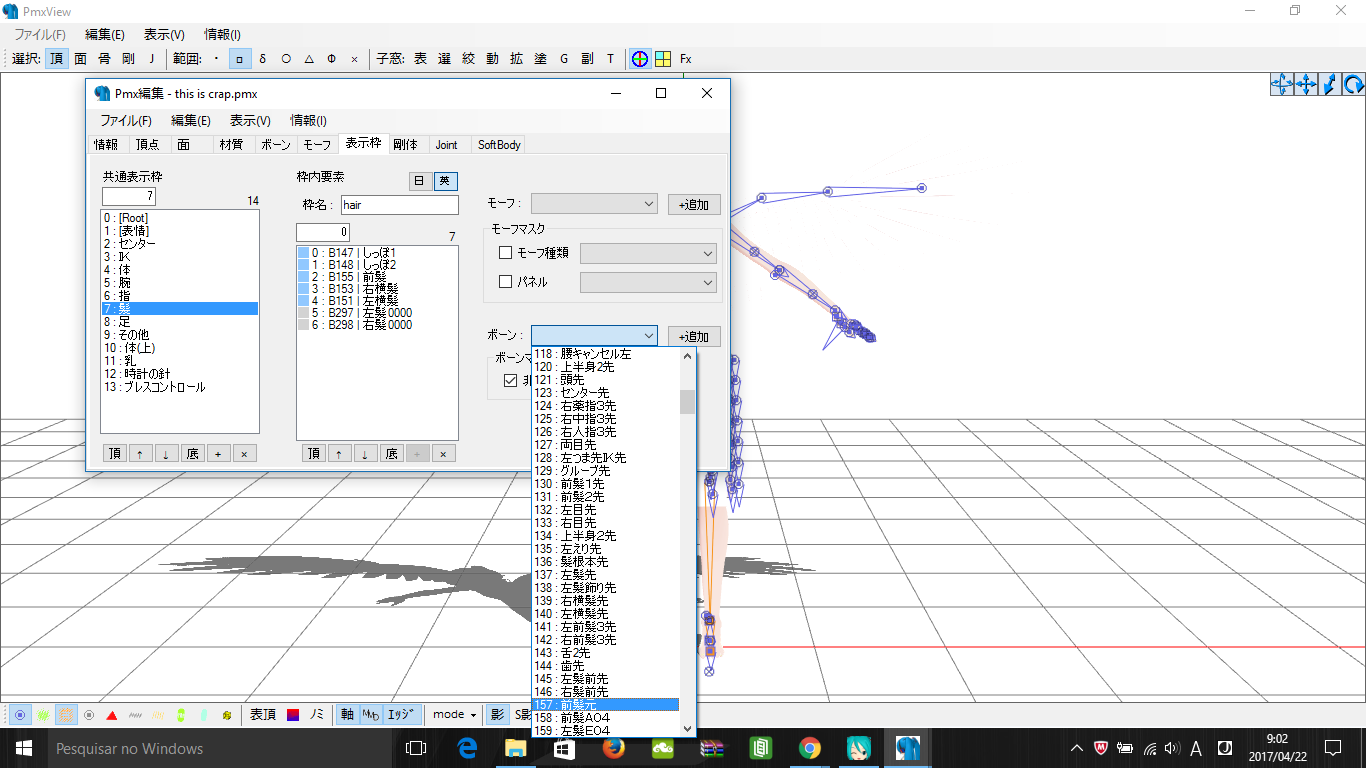






















![[MMD] Creepypasta - Ben Drowned [DL]](https://images-wixmp-ed30a86b8c4ca887773594c2.wixmp.com/f/6eba56b7-8a5e-4e53-ba6a-0259ab545c2a/d9jnh84-a268957a-66ab-4795-81a5-a1baeb5e7ec6.png/v1/crop/w_184)
![[MMD] Creepypasta - Jeff The Killer [DL]](https://images-wixmp-ed30a86b8c4ca887773594c2.wixmp.com/i/6eba56b7-8a5e-4e53-ba6a-0259ab545c2a/d97kl8y-f41ef5e9-3c4b-4bbf-95a1-333831681fd0.png/v1/crop/w_184)

![MMD - Kanato Sakamaki with coat [W.I.P]](https://images-wixmp-ed30a86b8c4ca887773594c2.wixmp.com/f/53dfcaf4-1417-4db4-af43-6edc88e01751/d7iey5o-1b14e912-0884-4e57-aa4d-4d5e4c4f3ce0.png/v1/crop/w_184)


![||[MMD]||Bendy and The Ink Machine||Welcome!||](https://images-wixmp-ed30a86b8c4ca887773594c2.wixmp.com/f/b8f045a8-da36-4020-b9c1-3d65ccb95829/db2byqx-1569ed8a-2b44-45c6-b8a5-ce628b69817c.jpg/v1/crop/w_184)




![[MMDxFNaF2] Marionette Remake WIP](https://images-wixmp-ed30a86b8c4ca887773594c2.wixmp.com/f/c726f54f-1dae-472e-8926-d1d7bcd5b8d2/dc3zl02-79350bee-e57f-4481-8e71-c560bf62480f.png/v1/crop/w_184)

